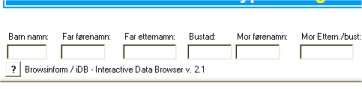
How to use the databases ? |
| Innhold: | Initiating | Search | Printout | Browsers | Special characters |
| Advanced search | Sorting inside tables | Known problems |
| Printout: To print a table, click the "Skriv ut" hypertext on top of table |  |
| Browsers: To use the databases you better use the later versions of your prefered browser. Since Browseinform utilizes a Java™ based databasengine, you are advised to have the latest version of 'Java Runtime Environment' installed on your computer. Check http://www.java.com/en/ for the details. |  |
Special characters: When you start a new database, you will for some tables get information in bottom of lower frame that the standard 4G is followed to transcribe the Churchbook. - Double questionmarks (??) tell you that the information probably is incorrect, while double exclamation marks (!!) gives the indication that the field in the source is blank, or clearly har incorrect data. If the source-information is crossed over, the data is sorroubded by %-signs. - Alternate interpretations of the source are put inside @ signs, example Anders @Andreas@ . Contradictory information are marked with ( !! )in the field, and they are normaly commented in the remarq-field. In the remarq-field - K - tells you this is a remarq made in the original source, - E - tells yoy this is a note from the transcriber, while - D - informs you that this is a 'Latin datefield .
| Sorting inside tables: The tables can be sorted on the ASCII-value (alphabeticly) of each coloumn. Click on the coloumnheader to sort. | 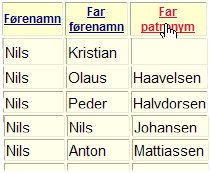 |
|